Hi everyone, hope you had a great Tuesday and that your Wednesday is even better!
I started off today with a yummy green juice, my favorite way to start the day!
I usually wait a little bit to eat breakfast but I was super hungry today so I made my usual pumpkin pie scramble right after the juicer was cleaned up.
Around 11 am I started to get really hungry and just kind of snacky so I had a pear. That held me over really nicely, in fact I didn't get hungry for lunch until 1pm after that.
For lunch I made a date, goat cheese, and turkey salad with balsamic vinaigrette dressing. I seriously love that combo of sweet and goat cheese, so delicious. I had some mini bell peppers and creamy hummus yogurt dip on the side. It was a good and filling lunch.
More studying, blah blah blah super boring.
Around 4:30 I made a protein shake with ice, a coupe frozen strawberries, almond milk, and one scoop of chocolate protein powder for a pre workout snack.
I only blended it so I would drink it slower, but it made me super cold. I think we are finally coming to the end of frozen drink time (it's only takes us till mid October to kick the cold stuff in Arizona.)
My alpha work out turned into a personal training session since I was the only one that showed up, lets just say it kicked my but. When I came home I dove into the same dinner from yesterday (ground turkey with cauliflower rice) and had another piece of dove chocolate for dessert.
How I Meal Plan
First things first, on Sunday night I received the sweetest message via Facebook from a friend. Her message has literally made my whole week, this is what she said:
"Hey! Hope you've been doing well since graduation! I just wanted to say that your blog is awesome!! And now I realize I am not the only pumpkin obsessed person this fall:) .... I really like how everything you make is so simple and cost-effective, and you make it seem so simple to plan meals. For me, planning meals has always seemed so difficult--maybe it seems to time consuming or I just can't even begin to imagine all the things I need for the week, but your blog shows me how to do the whole meal planning thing, instead of trying to figure out what to eat every day. Great job with your blog!! I told my friend about it and she loves it too!!:) Hope all is well."
All I ever wanted from blogging was the chance to motivate and inspire people, so I can pretty much die one happy camper now. Her message also got me thinking about how meal planning can be really really hard and overwhelming whether your planning for one, two, or six people the task can seem daunting. I remember the days when I would try to meal plan, fail, and then I would just end up with top ramen and frozen meals (Smart Ones). Since then I've picked up a few tips and tricks and I thought it might be good to share them.
STEP #1: Start early.
I start planning for the following week on Monday of the current week. If I see recipes I think I'd like to make, think of something I might want, or think of a recipe idea I jot it down in my designated meal planning notebook. This is what's in the notebook for next week so far.
STEP #2: SAVE THE RECIPES SO I CAN ACCESS THEM AGAIN.
I keep track of recipes in my ziplist and saved in feedly. Ziplist is the BIGGEST help and BEST Ap ever. I like that you can access the recipe box online or on the ap. If I see a recipe I like from a food blogger they usually have a ziplist plugin and I can just click add to recipe box.
Here is a picture of accessing the recipe box on my phone:
Here is a picture of accessing the recipe box from my computer:
See the ziplist clipper between the outdated Google Reader and my favorite food blogger Iowa Girl Eats? If the website doesn''t have a plugin built into their site I use the ziplist recipe clipper (download it here) which will automatically clip the recipe from the site. The only downside to this function is it doesn't always capture the right picture (see picture below where it thinks the yogurt is the correct picture of the hummus). Once the recipe is in my ziplist then I tag it so I can easily find it. I usually tag things by ingredients like ground turkey or eggs, but sometimes if I think it would be good for a "family style dinner" or "pot luck" I'll tag it with that. This way if I have a bunch of ground turkey in the fridge and have no idea what to do with it I can sort by the ground turkey tag and viola I've got a ton of options!
I consider my recipe box on ziplist like my personal cookbook and try to keep only things I think I would really actually make in it. I regularly clean it out with things I've been overzealous by adding, for instance I removed carrot protein bars earlier... who am I kidding I'm not going to make those. Other places I save recipes are on feedly (the ap/program I use to read the millions of blogs that I follow.)
STEP 3: Keep track of things I'm out of as I go in ziplist.
So along with the amazing autopopulate feature (I'm getting there) you can keep a plian old grocery list in ziplist. I add things to the list throughout the week if we are running low or are out of something I just want. This is what my list looks like so far this week:
Up to this point it may seem like a lot of work, but it's actually pretty easy. Saving recipes, jotting down ideas and grocery list items throughout the week takes work out of the weekend.
STEP 4: Figure out what I have.
On the same paper where I've been jotting down ideas I draw a line and write down the things I have in the fridge. Most importantly I write down all protein sources and anything I want to use before it goes bad.
STEP 5: Make some decisions.
Incorporating the ideas I have on the paper and what I have on hand I make a night by night plan for Sunday-Saturday. If I don't have enough ideas on the paper I'll scan my ziplist, feedly, and past pages in the notebook for ideas. If I'm still hurting for ideas (aka I'm being really picky and weird for some reason) I hit up my notebook of recipe print outs and cookbooks in the kitchen. This is rare though because a lot of the stuff printed out is usually in my zip list and that process is time consuming, so I try to avoid that. Once I have enough ideas I start by making sure each meal has a protein and veggies, then decide if it's enough food. For instance if I decide salmon salad for one night, I may add quinoa in so Paul doesn't starve (or think he will starve.) For each night I factor in how much time I have to make meals that particular night. Tuesdays and Thursdays we have Alpha from 6 to 7 and want a quick filling dinner ready for us when we are done. So I either plan a really easy meal those nights or plan to have leftovers. For lunches I kind of scan the list to think if there will be leftovers available, or stuff for sandwiches. Same thing for breakfast unless I have specific things I want to make or buy.
STEP 6: Make the grocery list.
This is where ziplist becomes your new best friend. If the recipes you want to use are in your recipe box all you have to do is add it to your grocery list. Check it out:

You can uncheck the things you don't need and those won't be added to your list. Once I'm done adding via the Ziplist function I add any straggling things I need for recipes not on ziplist or just functional daily items.
STEP 7: Grocery Shop
Number one, I try not to go to more than two stores. I usually pick up produce at Sprouts after scanning their weekly advertisement and then I go to Trader Joe's. About once a month I hit the "regular" store like Safeway to get normal every day stuff. I just like how Trader Joe's prices are always consistent and the products can be counted on. Ziplist also has a feature which lets you know what is on sale at different stores in the area (if you log onto the site from a web browser it isn't on the ap.) I used to drive myself crazy looking for deals on groceries like gas. Now I realize driving 3 extra miles for 2 cents off the gas price isn't worth it, nor is driving around the whole city to save 20 cents on an avocado.
STEP 8: Sunday Food Prep
I prep any veggies or fruit that need to be washed or prepped before use on Sunday. One cutting board, one strainer, one knife, one time. This saves time in prepping and dish washing. I also might make a batch of quinoa to add some substance to meals or grill up a batch of chicken tenders to eat for lunch, whatever will make life easier.
STEP 9: Following the plan.
I usually follow the plan pretty well, if anything, for a while I was actually making too much food. However, things come up some times and you've got to have back up plans. I've usually always got salad and frozen Mahi Mahi burgers (take 5 minutes on the george foreman) as a back up plan. Thereby preventing last minute drive through or take out meals.
STEP 10: Repeat.
It may seem like a lot but once I got into the grove of this process things run pretty smoothy now. I never have to worry about what we are having for dinner or that there isn't any substantial meal to throw together because I've always got something planned. That keeps us eating clean and healthy, keeps waste down and health up! Hooray!













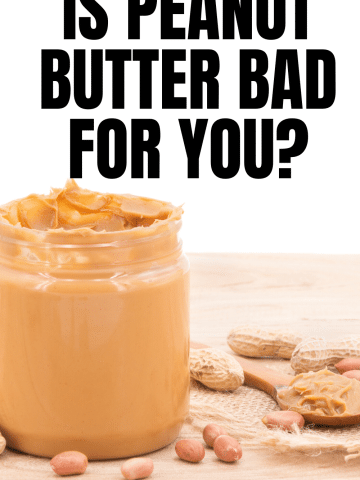

leannenalani says
I do a weekend meal prep, too. I refuse to shop at more than one store, though. Our Fred Meyer down the street has pretty much everything, luckily. It's easy to follow a plan when everything is prepped ahead! We tend to bring more junk food into the house when there isn't food in the fridge ready to go.