This post contains referral links. Although I was not compensated for my time, if you utilize a referral link I will receive credit to my account. All the words, opinions and thoughts are my own.
Hi guys, today I wanted to share with you a new to me blogging tool that has literally saved my life. Okay maybe it's not that serious, but I went from zero organization to everything in one place at one time. It was literally fantastic!

Co-schedule is an editorial calendar with integrated social media capacities. In English? You can schedule your blog posts and social media messages all in one place! That means you don't have to login into twitter, then to facebook, then to tumblr, then to google plus to publish messages. Nope, you can do it all from your WordPress CoSchedule calendar! I have something to admit, I was not using an editorial calendar prior giving CoSchedule a try, unless you count a thousand pencil scribbles on notebook pages. I was extremely unorganized and a bit overwhelmed with planning. I read about CoSchedule first here and I installed it using the free trial about 3 weeks ago. Then for the first week of my trial I didn't use it. This was because my calender looked like this:
See all those empty days? Those are days I posted recipes using the WP Ultimate Recipe Generator Plugin and they weren't showing up. Well what the heck was I suppose to do with that? I didn't have a lot of time to figure it out so I just let it sit there unused. Then the next week I read Lyndsay's review of CoSchedule and I had renewed energy to try and figure it out. The only problem was my trial was about to end! I emailed CoSchedule and they extended my trial for one week! I figured I'd change the way I posted recipes, I'd use the ZipList Plugin instead. I did this for the Sweet Bourbon Plantains post and figured I'd just move forward posting that way. Then when I was writing this review I was playing around in the settings and taking screen shots, that's when I figured out what the problem was!
Once I enabled the recipes to display on the calendar they all showed up! After that I was officially sold on CoSchedule.
That's when the real fun began! I started scheduling posts in advance (like you see the CoSchedule review posted in advance) as well as social media messages!
To start filling your calendar with upcoming posts, all you have to do is click on the day and add a post.
Once you've scheduled a post you can begin adding social media messages to be published at the same time as the post or later. In fact, one of the best parts of CoSchedule is you can schedule a social media message 1 week, 30 days, or even a full year out. Allowing you to keep your content fresh and drive traffic back to old posts!
The best part? You can even schedule Pinterest pins! (That's really what motivated me to use CoSchedule from the reviews I read previously.) Ain't nobody got time to go to every single social media outlet and post their content. Except you have to if you want anyone to read the post you just spent an hour plus writing.
The CoSchedule dashboard is pretty awesome too. It keeps track of your upcoming posts, tasks you've set, and includes social media analytics.
Not convinced yet? Check out this short video about CoSchedule!
Published on Nov 6, 2013
Finally there is an all-in-one editorial calendar for WordPress. In this video we share the top five features of CoSchedule, the new all-in-one social media editorial calendar for WordPress.
Referral Program
Coschedule (<---referral link) has an awesome referral program as well. Just an FYI, they are also offering 50% off a monthly or yearly subscription if you write and post a review!


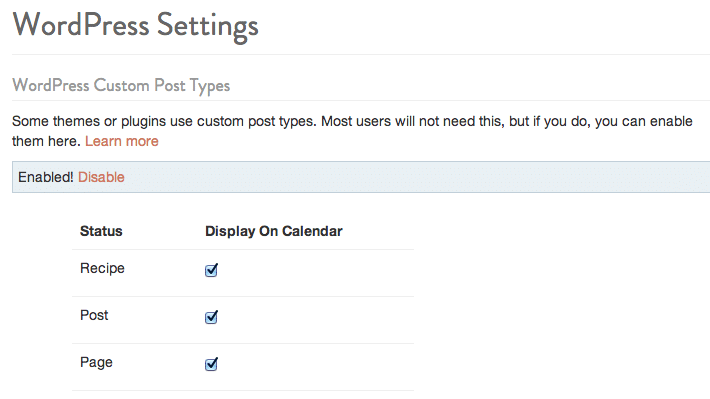


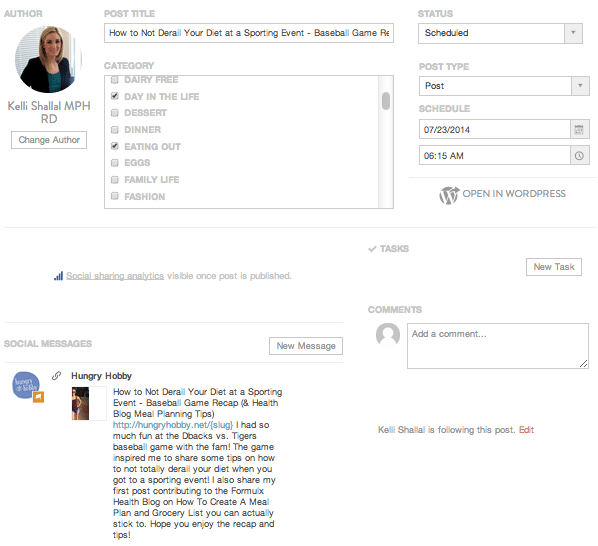



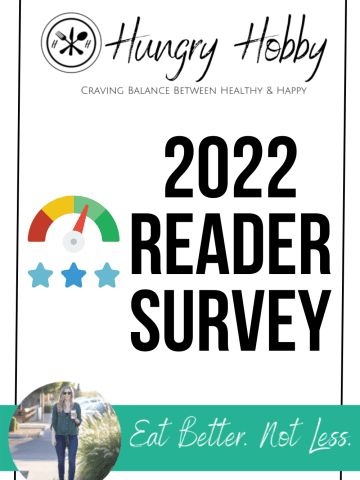

Lindsay @ The Lean Green Bean says
yay! glad you got it figured out and are loving it!
Kelli Shallal MPH RD says
Me too! Thanks for posting your review too, it really helped me out! My life is a thousand times more organized now. 🙂
Betsy Ramirez, MEd, RDN @SupermarketNutrition says
Ok, I have to check this out. I was just looking into Hootsuite but I may go with this in my website update. Thanks!
Meme says
I'm going to have to check this out since I keep seeing it on so many other blogs. Looks like it would really help streamline all the social media aspects {which can get tedious and extremely time consuming!}
Kelli Shallal MPH RD says
Yes definitely do!
Garrett Moon, Co-Founder says
Thank you for the great review Kelli! I am glad to hear you are enjoying CoSchedule and that it is saving you some time. Keep up the great blog!
Kelli Shallal MPH RD says
Thanks, it's a great product!